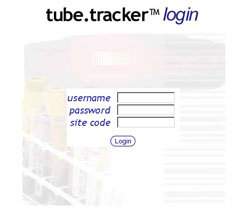Before You Start: Loggin In
From Tubetracker
Users are required to login before gaining access to tube.tracker®. The system uses login information to assign access levels, user preferences, and site information. User accounts and passwords are maintained by the site administrator.
- Open a browser session to http://www.tubetracker.com
- Click Member Login beneath the tube.tracker® graphic
- Enter your assigned username into the username box
- Enter your assigned password into the password box. Note: passwords are NOT case-sensitive
- Enter the site code assigned to your institution into the 'site code' box. Note: If unsure of your Site Code, please contact your system administrator or support@tubetracker.com.
- Click the Login button or press Enter on the keyboard
If the username and password are correctly entered, you will be redirected to the main tube.tracker® page. Otherwise you will remain on the login screen and need to re-enter your login information.
Back to the Online Documentation