Difference between revisions of "Before You Start: Logging In"
From Tubetracker
m |
|||
| Line 6: | Line 6: | ||
# Click the '''Login Button'''.<br>[[image:Login_Button2.jpg]] | # Click the '''Login Button'''.<br>[[image:Login_Button2.jpg]] | ||
# The ''Welcome Screen'' will be displayed after a successful login. | # The ''Welcome Screen'' will be displayed after a successful login. | ||
| + | |||
| + | |||
| + | Back to the [[Online Documentation]] | ||
Latest revision as of 17:09, 27 January 2014
- Open a Web Browser.
- Go to http://www.tubetracker.com
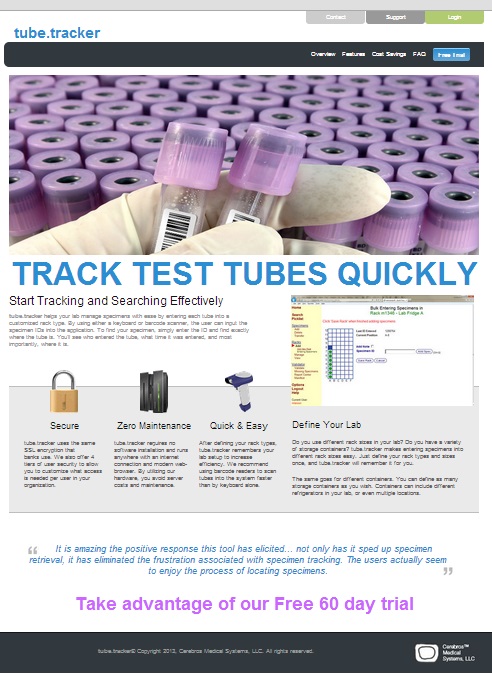
- Click the Login Button.

- The Member Login Screen will be displayed.
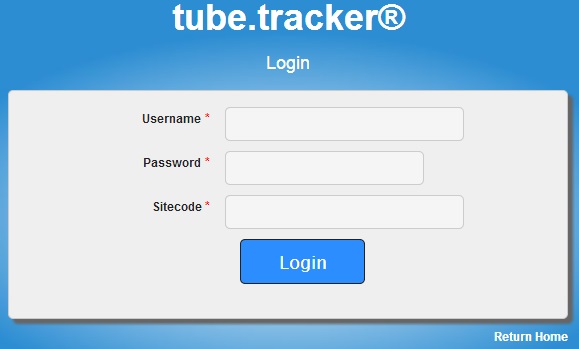
- Enter the Username, Password, and Sitecode provided by administrators.
- Click the Login Button.
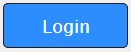
- The Welcome Screen will be displayed after a successful login.
Back to the Online Documentation