Purging archived specimens from the system
There may come a time when it will be necessary to purge the database of archived specimens. This service is especially useful to institutions that must recycle a limited number of Specimen IDs.
Opening the Record Purging Screen
- Click Purge in the Navigation Menu under Admin.
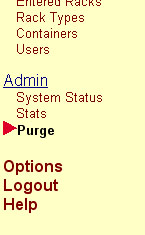
- The Record Purging Screen will appear. This screen allows a date range to be specified for purging. It also allows a mailing address to be entered where the purging data can be mailed if desired.
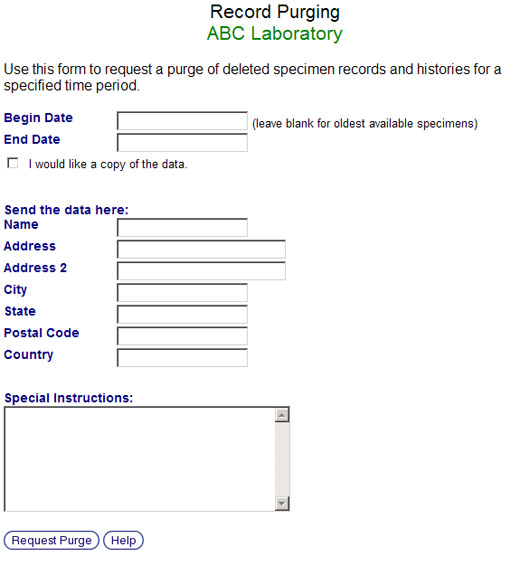
Requesting a Record Purge
- Enter a range of dates in which records will be purged.
- Enter the beginning date of the range in the Begin Date text box, or leave it empty to purge all of the oldest available specimens.
- Enter the ending date of the range in the End Date text box.
- Click the check box next to I would like a copy of the data if a copy of the purged data is needed and enter the mailing address to which a copy of the data will be sent.
- Include any special instructions for the purge in the Special Instructions text box.
- Click the Request Purge button to submit the request.