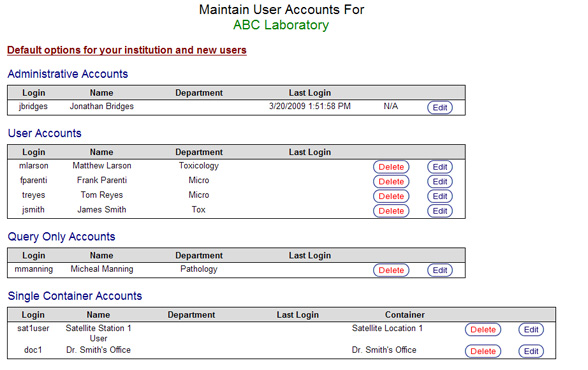Working With User Accounts
Opening the User Maintenance Screen
- Click Users in the Navigation Menu under Maintenance.

- The User Maintenance Screen will appear displaying a list of users and each user's current status. From this screen, user accounts can be added, deleted, and edited.