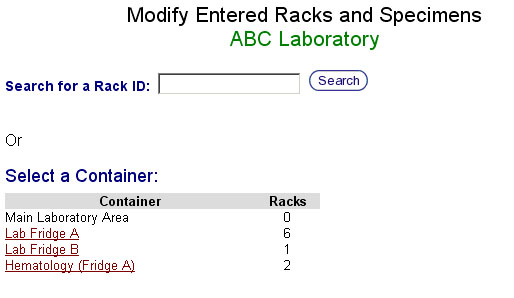Editing Racks and Specimens
Administrators have the ability to edit racks and specimens that have already been entered into the system. This is done through the Modify Entered Racks and Specimens feature.
Opening the Modify Entered Racks and Specimens Screen
- Click Entered Racks in the Navigation Menu under Maintenance.
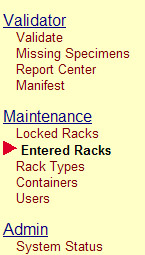
- The Modify Entered Racks and Specimens Start Screen will appear. It contains a container list as well as a Rack ID search.