Edit an existing rack type
After a rack type has been added to tube.tracker, it's properties can still be changed.
- Locate the rack type that's properties will be changed in the Active Rack Types section.
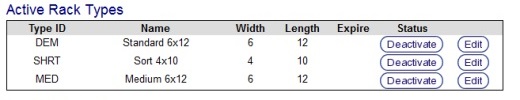
- Click the Edit button corresponding to the rack type.
- The Rack Type Editing Screen will appear.
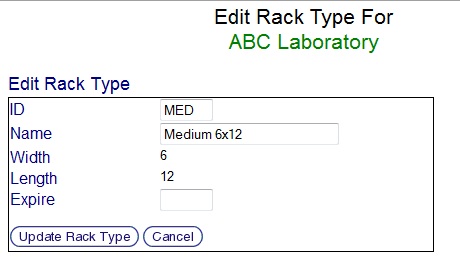
- Change the details of the rack type as desired. Refer to the Add a New Rack Type section for guidelines.
- Click the Update Rack Type button to save the changes or click the Cancel button to return to the Rack Type Maintenance Screen.
Special rack types
Dimensionless Racks
Dimensionless racks are a special type of rack in tube.tracker. An example of a dimensionless rack would be a bag. In a bag, the specimens are assigned numbers instead of X-Y coordinates as they are entered since bags do not necessarily keep the specimens they contain in place. There is, technically, no limit to how many specimens can be stored within a dimensionless rack.
To add dimensionless rack type in tube.tracker:
- Follow the directions on Add a New Rack Type.
- For both the width and the length, enter a value of 0. This is the only time zeroes can be used when defining the size of a rack type.