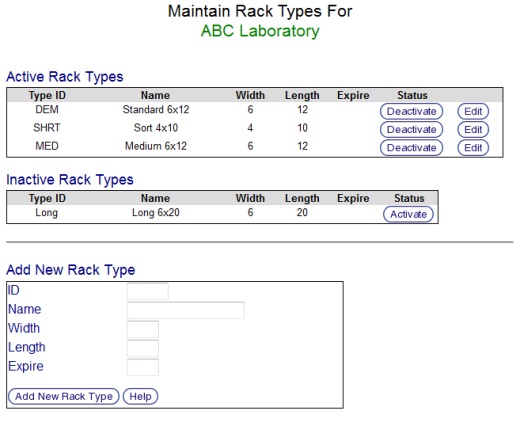Working With Rack Types
In tube.tracker, rack is the term used to represent an object in which specimens are stored. A rack can either be a literal test tube rack that arranges specimens in a two-dimensional grid or it can be dimensionless like a bag. Typically there will be several standard rack types in a facility and these rack types can each be defined and maintained in tube.tracker to provide consistency for all users.
Opening the Rack Type Screen
- Click on Rack Types in the Navigation Menu under Maintenance.
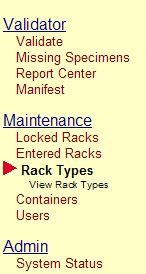
- The Rack Type Maintenance Screen will appear. From here, new rack types can be created, active rack types can be deactivated, and inactive rack types can be reactivated.